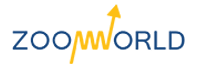Trong bối cảnh thị trường ngày càng cạnh tranh, việc chỉ tập trung vào sản phẩm đã không còn đủ. Chìa khóa để thúc đẩy bán hàng bền vững nằm ở việc thấu hiểu khách hàng. Áp dụng tâm lý học bán hàng chính là nghệ thuật giải mã những nhu cầu, nỗi sợ và mong muốn thầm kín của người mua, từ đó tạo ra kết nối sâu sắc và dẫn dắt họ ra quyết định một cách tự nhiên.
Bài viết này sẽ phân tích chi tiết 5 đòn bẫy tâm lý kinh điển, cung cấp cho bạn những chiến thuật thực tế để tối ưu chiến lược kinh doanh online, biến người truy cập thành khách hàng trung thành. Đây là những nguyên tắc nền tảng cho mọi hoạt động, đặc biệt khi bạn đã hiểu rõ những lý do nên tiến hành tiếp thị qua Internet.
5 Đòn Bẫy Tâm Lý Học Bán Hàng Giúp Tăng Doanh Số Hiệu Quả
Hiểu và vận dụng đúng các nguyên tắc tâm lý sẽ mang lại cho bạn sức mạnh thuyết phục đáng kinh ngạc. Dưới đây là 5 đòn bẫy cốt lõi bạn cần nắm vững.
1. Bằng Chứng Xã Hội (Social Proof) – “Mọi người đều dùng, chắc là tốt!”
Con người có xu hướng tin và làm theo đám đông. Khi không chắc chắn, họ sẽ nhìn vào hành động của người khác để xác thực quyết định của mình. Đây là lúc bạn cần xây dựng lòng tin bằng bằng chứng xã hội.
- Tại sao hiệu quả? Nó làm giảm sự do dự và cảm giác rủi ro trong tâm trí khách hàng. Nếu nhiều người đã mua và hài lòng, sản phẩm đó mặc nhiên trở nên đáng tin cậy.
Checklist áp dụng thực tế:
- [x] Hiển thị đánh giá (reviews) và xếp hạng sao: Tích hợp ngay trên trang sản phẩm.
- [x] Trích dẫn lời khen (Testimonials): Sử dụng những lời khen cụ thể, có kèm hình ảnh hoặc video để tăng độ tin cậy.
- [x] Case studies thành công: Phân tích hành trình khách hàng đã giải quyết vấn đề của họ như thế nào nhờ sản phẩm/dịch vụ của bạn.
- [x] Trưng bày con số ấn tượng: “Hơn 10.000+ khách hàng đã tin dùng”, “Sản phẩm bán chạy nhất tháng”.
2. Sự Khan Hiếm (Scarcity) – “Không mua ngay là hết!”
Nỗi sợ bỏ lỡ (FOMO – Fear Of Missing Out) là một động lực mua hàng cực kỳ mạnh mẽ. Khi một thứ gì đó có số lượng giới hạn hoặc chỉ tồn tại trong thời gian ngắn, giá trị của nó trong mắt khách hàng sẽ tự động tăng lên.
- Tại sao hiệu quả? Khan hiếm tạo ra cảm giác cấp bách, thôi thúc khách hàng phải hành động ngay lập tức thay vì trì hoãn.
Checklist áp dụng thực tế:
- [x] Giới hạn số lượng: “Chỉ còn 3 sản phẩm trong kho”.
- [x] Giới hạn thời gian: “Ưu đãi giảm 50% kết thúc sau 24 giờ” (sử dụng đồng hồ đếm ngược).
- [x] Phiên bản giới hạn (Limited Edition): Tạo ra các sản phẩm độc quyền, không sản xuất lại.
- [x] Ưu đãi cho người nhanh nhất: “Miễn phí vận chuyển cho 100 đơn hàng đầu tiên”.
3. Nguyên Tắc Đáp Trả (Reciprocity) – “Cho đi để nhận lại”
Đây là nguyên tắc “có đi có lại”. Khi ai đó tặng bạn một món quà hoặc làm điều gì tốt cho bạn, bạn sẽ có xu hướng muốn đáp lại. Trong kinh doanh, hãy là người cho đi giá trị trước.
- Tại sao hiệu quả? Nó tạo ra một mối liên kết tích cực và một “món nợ ân tình” vô hình, khiến khách hàng có thiện cảm và dễ dàng mua hàng hơn.
Checklist áp dụng thực tế:
- [x] Tặng quà miễn phí: Ebook, checklist, tài liệu hướng dẫn, mẫu thử sản phẩm.
- [x] Tư vấn miễn phí: Dành thời gian giải đáp thắc mắc, kiểm tra miễn phí cho khách hàng tiềm năng.
- [x] Cung cấp nội dung giá trị: Các bài blog, video hướng dẫn giải quyết đúng vấn đề của khách hàng.
- [x] Một lời cảm ơn chân thành: Thiệp cảm ơn viết tay sau khi mua hàng cũng có thể tạo ấn tượng sâu sắc.
4. Kết Nối Cảm Xúc (Emotion) – “Chạm đến trái tim thay vì khối óc”
Nghiên cứu cho thấy phần lớn quyết định mua hàng được đưa ra dựa trên cảm xúc, sau đó mới được hợp lý hóa bằng logic. Một chiến lược marketing hiệu quả phải biết cách khơi gợi cảm xúc, chạm đến “nỗi đau” (pain point) hoặc “niềm khao khát” (desire) của khách hàng.
- Tại sao hiệu quả? Cảm xúc tạo ra sự kết nối và giúp thương hiệu được ghi nhớ mạnh mẽ hơn nhiều so với các thông số kỹ thuật khô khan.
Checklist áp dụng thực tế:
- [x] Kể chuyện (Storytelling): Xây dựng câu chuyện thương hiệu hoặc câu chuyện khách hàng đầy cảm hứng.
- [x] Sử dụng hình ảnh/video lay động: Hình ảnh một gia đình hạnh phúc sẽ bán được nhiều sản phẩm hơn là hình ảnh một ngôi nhà trống. Đây là cách mà các bên thiết kế website nội thất thường áp dụng.
- [x] Tập trung vào lợi ích cảm tính: Thay vì nói “Máy ảnh 24MP”, hãy nói “Lưu giữ trọn vẹn mọi khoảnh khắc quý giá của gia đình bạn”.
5. Nguyên Tắc Mỏ Neo (Anchoring) – Định hướng nhận thức về giá
Con người thường dựa vào thông tin đầu tiên nhận được để làm “mỏ neo” cho các quyết định sau đó. Trong bán hàng, bạn có thể chủ động đưa ra một “mỏ neo” về giá để làm cho mức giá thực tế có vẻ hấp dẫn hơn.
- Tại sao hiệu quả? Nó tạo ra một phép so sánh có lợi cho bạn, giúp khách hàng cảm thấy họ đang nhận được một “món hời”.
Checklist áp dụng thực tế:
- [x] Hiển thị giá gốc bị gạch đi:
1.000.000đcòn699.000đ. Con số 1.000.000đ chính là mỏ neo. - [x] Đưa ra gói sản phẩm đắt nhất trước: Khi giới thiệu các gói dịch vụ, hãy trình bày gói cao cấp nhất đầu tiên. Các gói sau đó sẽ có vẻ hợp lý hơn.
- [x] So sánh với giá trị nhận được: “Chỉ với 10.000đ/ngày (bằng một ly cà phê), bạn đã có thể…” Điều này neo giá trị sản phẩm vào một khoản chi tiêu nhỏ, quen thuộc.
Câu hỏi thường gặp (FAQ) về Tâm lý học bán hàng
1. Áp dụng tâm lý học bán hàng có phải là thao túng khách hàng không? Không. Thao túng là lợi dụng để lừa dối, còn áp dụng tâm lý học là để thấu hiểu và giao tiếp hiệu quả hơn, mang lại giá trị thực sự cho khách hàng theo cách mà họ dễ dàng đón nhận nhất. Mục tiêu cuối cùng luôn là một giao dịch Win-Win.
2. Nguyên tắc nào là quan trọng nhất? Không có nguyên tắc nào là “quan trọng nhất” một cách tuyệt đối. Sự hiệu quả phụ thuộc vào sản phẩm, thị trường và đối tượng khách hàng của bạn. Cách tốt nhất là kết hợp linh hoạt nhiều nguyên tắc. Ví dụ, bạn có thể dùng Bằng chứng xã hội để xây dựng niềm tin cho một ưu đãi có giới hạn thời gian (Khan hiếm).
3. Tôi có thể dùng AI để phân tích tâm lý khách hàng không? Chắc chắn có. Các công cụ AI như Gemini hay ChatGPT có thể giúp bạn tăng tốc quá trình này. Bạn có thể yêu cầu AI phân tích một lượng lớn bình luận, đánh giá của khách hàng để tìm ra các “pain point” và “desire” phổ biến.
Ví dụ về câu lệnh (prompt): "Phân tích 100 bình luận sau đây và tóm tắt 5 cảm xúc/nhu cầu chính của khách hàng: [dán bình luận vào đây]". Điều này giúp bạn có dữ liệu để tạo ra các thông điệp marketing đánh đúng vào cảm xúc.
Kết luận
Việc thúc đẩy bán hàng không chỉ là một cuộc chiến về giá cả hay tính năng, mà là một cuộc đối thoại dựa trên sự thấu hiểu. Bằng cách vận dụng 5 đòn bẫy tâm lý học bán hàng trên, bạn không chỉ tăng được doanh số trước mắt mà còn xây dựng được mối quan hệ bền chặt và lòng trung thành từ khách hàng.
Để áp dụng hiệu quả các chiến lược này trên môi trường số, một nền tảng vững chắc là không thể thiếu. Một website chuyên nghiệp, dù là thiết kế website du lịch hay thiết kế website giáo dục, chính là sân khấu để bạn trình diễn những đòn bẫy tâm lý này một cách thuyết phục nhất. Hãy bắt đầu áp dụng ngay hôm nay!